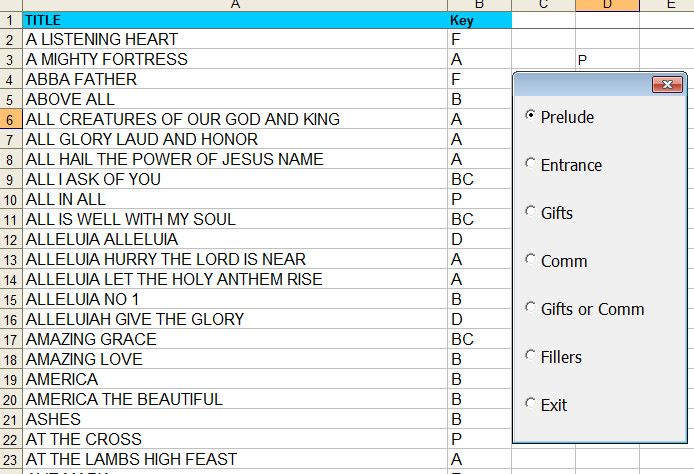|
|
| Browse | Ask | Answer | Search | Join/Login |
|
|
||||
|
Need VBA beyond my knowledge
Excel 2003
Workbook with sheets "Search, A, B, C, etc (through alphabet) Sheets a, b, c, etc have a song name in col A, and a letter code in col B. Clicking on "search" sheet opens a userform with radio buttons. Clicking a radio button puts a letter code value into cell D3 on the "search" sheet. I have the above set up and will attach the file. --------------------------------------------------------------------- VBA would search sheets (a, b, c, etc) col B for the matching code from "search" sheet cell D3. Copy the song names with matching code to col A on "search" sheet. When a different radio button is selected, it would clear the previous copied song names and serach for the new matching code, and copy those songs to the "search" sheet. |
||||
|
||||
|
Just a point, Excel is not a database. It can be used to track simple data, but it sounds like you have exceeded the capabilities of Excel in easily tracking data. While I believe you can do what you need using VBA, you can do what you want in Access (a real database) with little if any coding.
|
||||
|
||||
|
Access is not an advanced version of Excel. And if you try to look at it that way, you will be confused.
I took a look at your spreadsheet, So all you have is a single table with title and code. (In Access you would create a lookup table for the codes). You could use a multi-value field to select as many songs as you want, then print out a report of the selected songs. |
||||
|
||||
|
I've added the TITLES to every sheet to make the filtering of data clean and simple. Then built a macro into the SEARCH sheet module that will watch for any change in cell D3. If you edit that cell, all the rows from all the sheets with a matching column B value will be collected.
|
||||
|
||||
|
JB... thanks for the file.
Not working as I expected though. It seems to bring all songs in and filters/sorts. Only wanted to bring songs that match the key code put in D3 by the radio button selection. If I click "Prelude"... only songs that have the key of "P" will be copied to the Search sheet. Looked at the code, but did not understand it enough to try and fix. Thanks |
||||
|
||||
|
Well, that's just odd. I just opened the same file above, working perfectly.
Video: 2014-07-31_0749 - JerryBeaucaire's library |
||||
| Question Tools | Search this Question |
Add your answer here.
Check out some similar questions!
Ok. Here's my problem. I have a spreadsheet that I use which filters on 6 different filter criteria and copies the result set of each filter criteria to a separate worksheet. However, on occasion there are no results found for a given criteria. What I want to do is when no results are found...
Refer attachment; For sheet "SPPA" cell "D18" value to be recorded on sheet "HO plan" cell "T7", and this is where it gets nasty, as the date rolls over on the "SPPA" sheet cell "F1", so must the macro record the new value in the next cell for sheet "HO plan", ie: If "SPPA" sheet cell "F1"...
Ok - I have a spreadsheet that is exported from an application I use at work. It formats the data in a manner that makes it really difficult to manipulate but I think I've worked out a solution that gets me what I need; only it is very tedious. The data starts in row 16 of the sheet. There is...
Is organizational knowledge basically equivalent to the knowledge possessed by the individuals in the organization?
View more questions Search
|